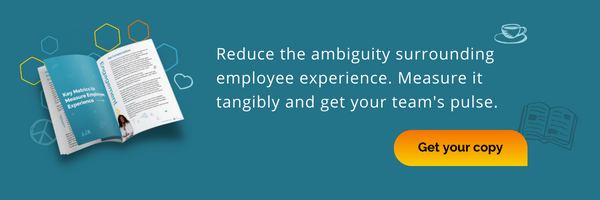'Tis the season for celebrations and expenses! Let's set an all too familiar scene: you're diligently tracking your expenses, only to discover that crucial receipts have gone missing—much like that elusive roll of tape when you're wrapping gifts. In the hustle and bustle of work and life, it's not uncommon for expenses to play a game of hide-and-seek. Fear not! Our Employee Experience Platform's Expense app comes bearing a gift just in time for the holidays: Receipt Uploads. Let's embark on a journey to streamline your finances and make expense management as joyful as unwrapping the perfect present!
Efficient receipt uploads for expense tracking
In the busy whirlwind of business, expense tracking can be tiresome and time-consuming. With the Expense application, users can simply use their mobile phones to rapidly upload receipts to an Expense report of their choosing. The My Expense Submissions dashboard contains all created expenses and submitted reports. The dashboard also contains headings for each expense type, ranging from airfare to mileage, meals, accommodations, and more. Completed reports can be found under the Expense Reports heading.
Creating Expense Submissions
There are two different methods for creating expense submissions in the Expense app. The first method is to manually create an expense by using the drop-down menus to select a category of expense and input the dollar amount.
The second method of expense submission makes expense tracking as easy as the click of a button. Simply snap a photo of your receipt and click the Upload icon to upload the receipt image. During the upload, the app uses optical character recognition to scan the receipt and auto-fill fields such as the transaction date and dollar amount spent on the expense.
Jolly Wrap-up
Most people don’t like making expense reports, especially leading up to the holiday season! So, why not make it simple? Submitting an expense for the holiday office party? Snap a photo of the receipt. Shopping for gifts for coworkers on behalf of the company? Snap a picture, click upload, and watch the magic unfold!