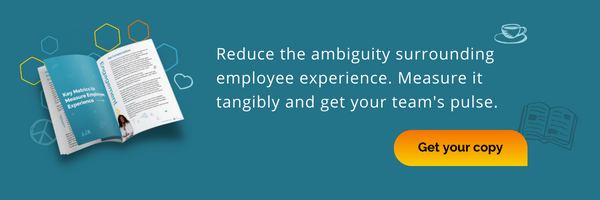Every business needs a sound system that tracks expenses because it directly impacts your employees' experience and the bottom line. “The average expense claim takes 20 minutes to process” and “1 in 5 expense reports are filed incorrectly,” according to the Global Business Travel Association. Is managing expenses a time suck and frustration for you? You're not alone—that's why we created the Employee Experience Platform (EXP)! Most organizations struggling with expense management report their most significant pain points as:
- Manual entry and routing of expense reports (62%)
- Lack of visibility into spend data (42%)
- Inability to enforce travel policies (29%)
- Lost expense reports (24%)
- Lengthy expense approval system and reimbursement cycles (23%)
and the good news is that you overcome all these challenges with automation.
Expense Management Faux Pas
If your team is using any of these methods, you could be draining valuable time and resources, You're not alone, and we can help!
Spreadsheets for expense management
Spreadsheets can cause immense pain and are often overwhelming. And while they can certainly bring value to your organization, they do not help much with managing expenses. They cannot help manage approvals, reimbursements, or other expense processes.
Manual entry and routing of expense reports
Like spreadsheets, the process of manually putting information into expense reports is a tiring one. The repetitive process can make employees feel unmotivated, and that's when mistakes can happen. An automated form to complete or upload information for expense reports can help alleviate repetition and ensure accuracy.
Manual expense management
Manually monitoring expenses carries many challenges:
- Human error is a natural occurrence with manual entry and unpreventable.
- Expense fraud can occur when people are tricked into believing a scam. Automation can identify fraudulent activities and prevent them before damage is done.
- Approval delays are common when waiting on a person before continuing to complete tasks. With AI, approvals can be completed very quickly and speed up efficiency.
- Difficulty with policy enforcement is brutal to manage manually.
- Limitations with access can come up when businesses are in multiple countries and locations with different employees. Tracking and finding information can be very difficult. With automation, you can find information instantaneously!
Automation is expense management's best friend.
The benefits of automating expense management are endless, but we'll name a few:
- Save time!
Manually completing expense tasks can be highly time-consuming for everyone involved. Automation can speed up the process and give employees time to focus on high-value tasks. The accounting department also can take time back, spending less time correcting errors, inputting expenses, and more!
- Fewer errors and complications
Human error is unavoidable in expense management. Using AI to complete those repetitive tasks can mitigate this while providing a better experience for your team filing them out.
- Better compliance
Automation can follow a specific set of guidelines when completing tasks. It is a system directly linked to the company's expense management policies.
- Improved accountability
With automation, it's easier to identify the source or root of an issue. It's also easier to remediate underlying problems with automation.
- Minimize expense fraud and duplicate entries
You can track or identify expense fraud before severe damage is done.
- Better records and searchability
By eliminating spreadsheets and paper records, it's easier to find past reports with a unified online history.
- Real-time visibility into financial data for company-paid expenses
Results of how the company is currently doing can be found quickly and help the business stay up to date on the financial side of the business!
Ready to automate your expenses and reap the benefits?

The Employee Experience Platform streamlines HR tasks, including managing expenses, all within Microsoft Teams. The EXP Expense app allows users to easily log billable expenses and attach them to an Expense Report for approval. All of the features and controls happen in one place: creating the expense and approval from managers!
What can Expense do?
Expense is a space in Microsoft Teams where employees (users) can file expenses, create expenses, and tie them to a report. Reports are then listed and connected to a report that gets approved by the manager. Users can upload photos of a receipt, and a few moments later, the receipt is scanned, and autofill's your information. From there, the user can submit the expense. When everything is submitted, the manager can review and approve it. This process is simple and straightforward, and can all be done within Microsoft Teams. It is important to know that the integration of finance or accounting software is not available, and an outside source will still need to be used.
How can expense help you?
Expense simplifies the sources of expenses for your accounting department, and all expense-related information is easy to access for employees (Users) and managers (Admin)! Expense can help your business run smoothly and can be easily integrated into your employee's everyday activities. If you want to talk to us and ask questions about Expense, reach out today!

Let's look at the Expense app and see how it works!
My Expense Submissions

- On the right side, the "Add Expense Submission" button allows you to input submissions
My Expense Submissions Dashboard 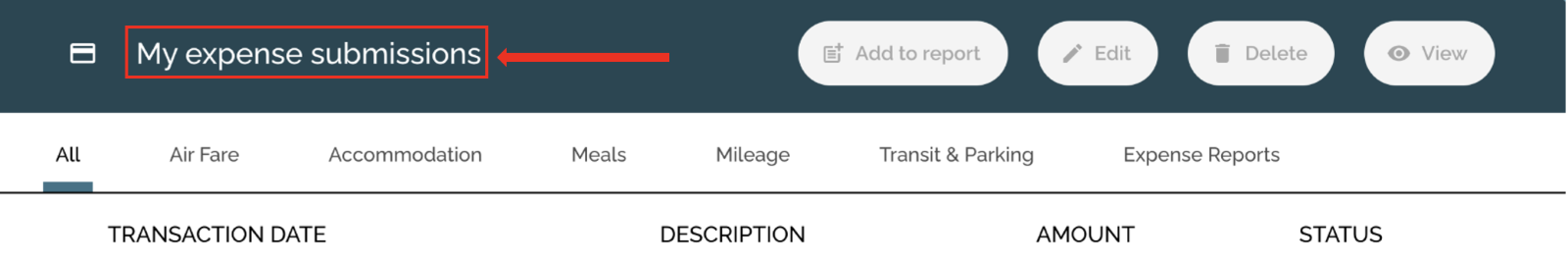
- Under the "My Expense Submission" Dashboard, all expenses that have been created are shown. Each type of expense is also organized into categories.
- Completed reports are on the furthest-right column titled "Expense Reports."
- The dashboard contains headings for each expense type (airfare, accommodation, meals, mileage, and transit/ parking) and an "Expense Reports" heading for completed reports.
- The dashboard also includes the "View, Edit, Delete, and Add to Report" buttons that direct users to other functions.
Create Expense Submission
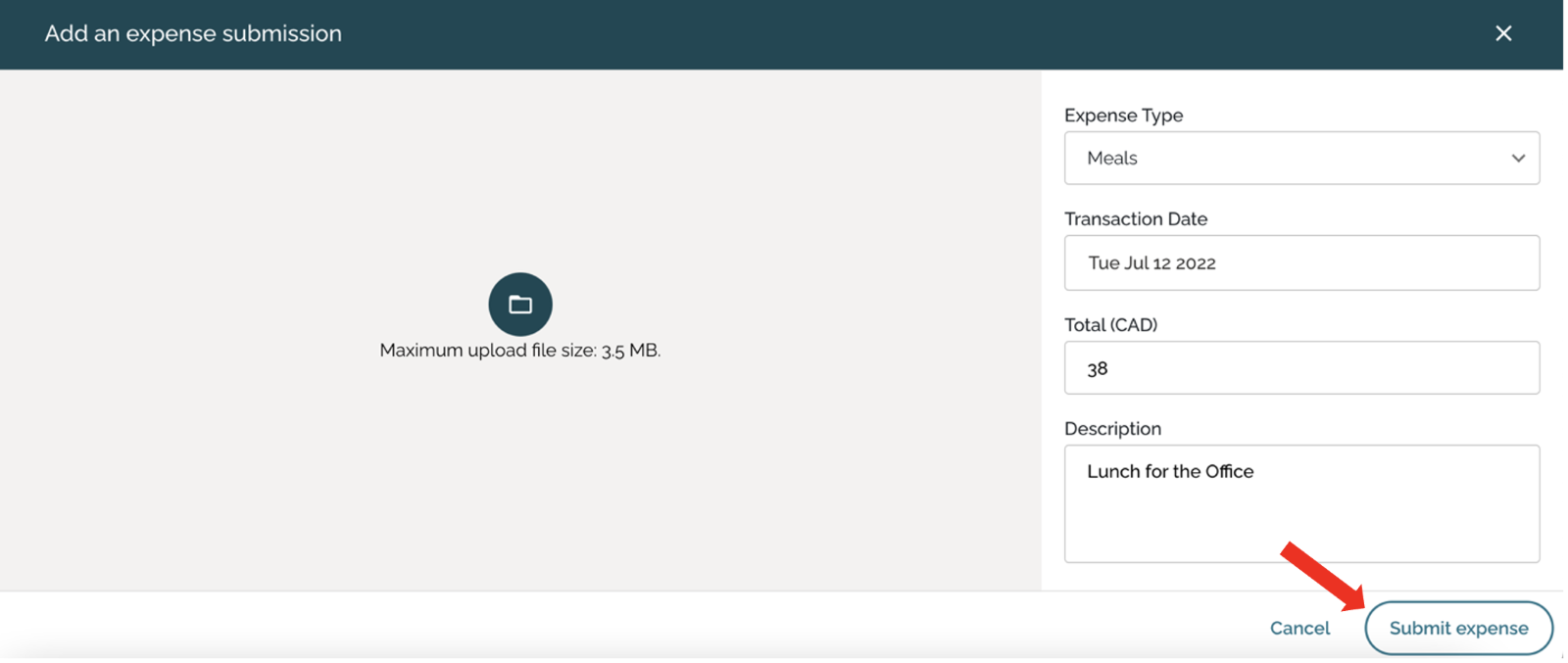
- You can create Expenses manually or by uploading an image:
- Manually: Use the drop-down menus and type in required fields
- Uploading images of receipts: Click the "Upload" icon to upload a receipt image. During the upload, the app uses optical character recognition to scan the receipt and auto-fill fields like the transaction date and dollar amount spent.
Add Expenses to Expense Reports
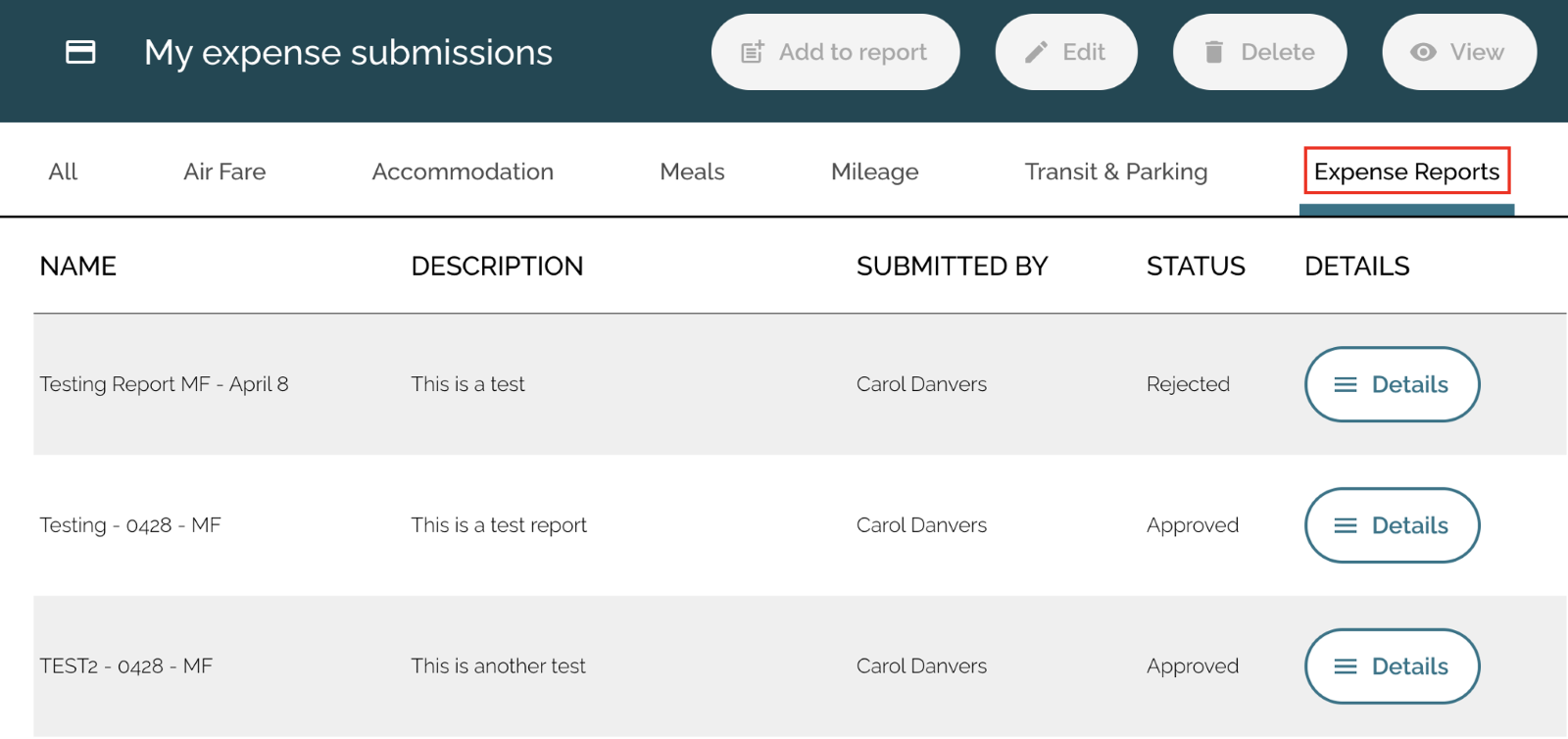
- Select the expense you want to attach to a report located in the dashboard list. The "Expense Reports" drop-down menu lists all Existing Expense Reports.
- Below is the "New Expense Report" button, which opens a new report for editing. Users can name and add a description to their new report. Clicking "Submit" finalizes the submission.
Approval and Verification
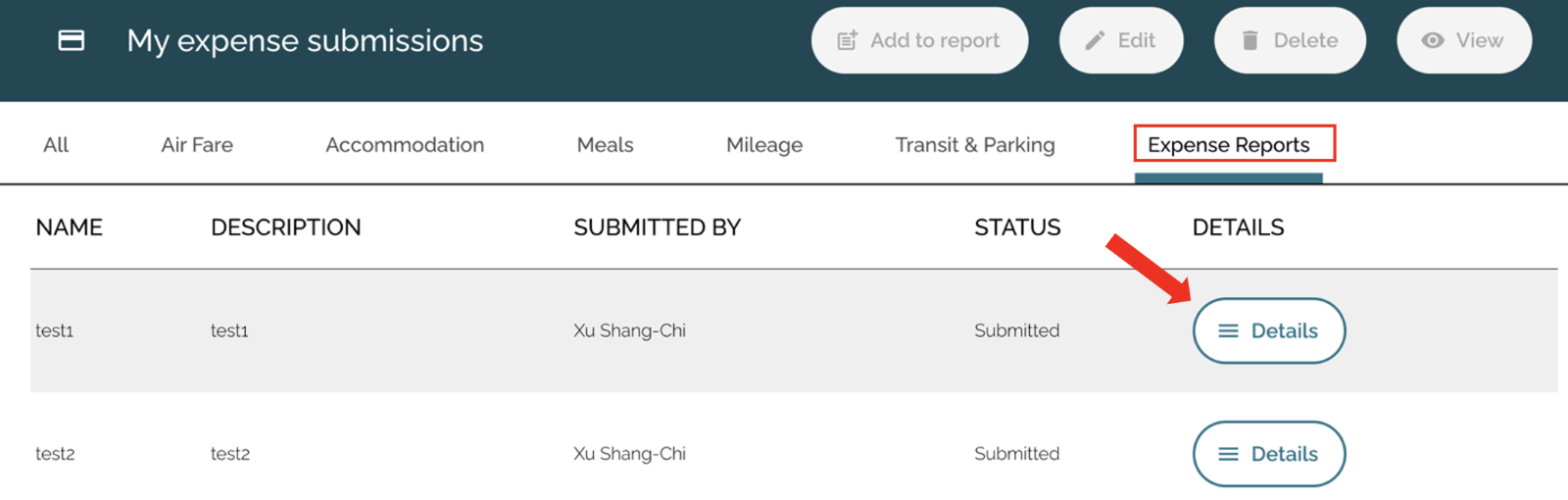
- Admins can select "Expense Reports" from the menu to view all submitted Expense Reports from users. Admins then select "Details" to view and verify reports.